Como configurar la carpeta compartida en red
Para configurar esta opción debes conectarte por Telnet a través de Hakchi o un terminal telnet desde el pc o android con la ip de la consola o la que use el adaptador wifi, la consola usa la IP 169.254.13.37 y el puerto 22.
Os preguntara un nombre de usuario, es "root" sin comillas.
A: Necesitáis conocer la ruta de la carpeta compartida, por ejemplo:
//192.168.1.99/compartida o //servidor/megadrive
B: El tipo de Sistema de archivos es facil, o es smbfs o es cifs, 99% de las veces sera cifs.
C: Si tienes nombre de usuario para acceder a la carpeta compartida lo necesitas
D: Si tienes password para acceder a la carpeta compartida lo necesitas
E: Si no usas ni usuario ni password, sustituyelos por "null" o "x" sin comillas.
Escribiis la siguiente linea en el terminal:
configSF A B C D
ejemplo: configSF //192.168.1.99/compartido cifs paquito vivabetis123
Se entiende que "paquito" es el nombre de usuario y "vivabetis123" es el password
y pulsais enter.
Os deberia salir algo asi:
Si os sale una linea parecida a esta:
¿Esta el wifi conectado?
¿Están los datos correctos?
Si todo ha salido bien, no olvidéis en el menú principal de Project Lunar pulsais B y activais la opción de usar carpeta compartida.
Cuando queráis usar la memoria interna o un USB desactiváis la opción y listo.
Lo del configFS solo es necesaria la primera vez, o en el caso que cambiéis la carpeta compartida o cambie la IP del servidor.
En ese caso solo deberéis repetir el proceso de configSF.
----------------------------------------------------------------------------------------
How to configure the network shared folder
To configure this option you must connect via Telnet through Hakchi or a telnet terminal with the console's IP or the one using the Wi-Fi adapter, the console uses IP 169.254.13.37 and port 22.
I will ask you a username, it is "root" without quotes.
A: You need to know the path of the shared folder, for example:
//192.168.1.99/shared or //server/megadrive
B: The type of File System is easy, or is smbfs or is cifs, 99% of the time it will be cifs.
C: If you have a username to access the shared folder what you need
D: If you have a password to access the shared folder you need it
E: If You do not use a username or password, replace them with "null" or "x" without quotes.
Writing the following line in the terminal:
configSF A B C D
example: configSF //192.168.1.99/ shared cifs paquito vivabetis123
It is understood that "paquito" is the username and "vivabetis123" is the password
and press enter.
You should get something like this:
If a line similar to this is sold:
Is the wifi connected?
Are the data correct?
If everything went well, do not forget in the main menu of Project Lunar press B and activate the option to use shared folder.
When you want to use the internal memory or a USB, we deactivate the option and that's it.
ConfigFS is only necessary the first time, or if you change the shared folder or change the server IP.
In that case you just have to repeat the configSF process.




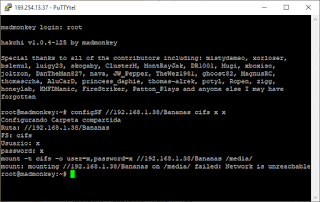





No hay comentarios:
Publicar un comentario